Resolve Integration Issues with Lumino’s AI Log Analyzer
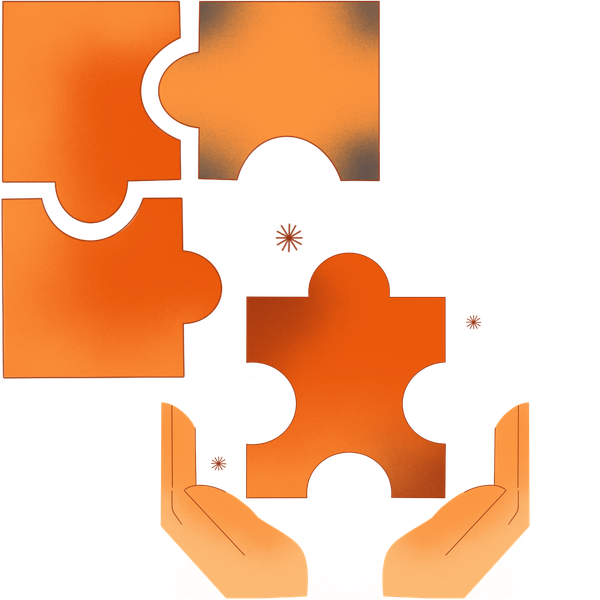
When an integration fails, the clock starts ticking. Every moment spent deciphering cryptic error logs delays the fix, disrupts workflows, and increases the chance of missed deadlines. For many teams, raw log data is a maze of technical jargon and fragmented messages that can only be decoded by experienced developers or after opening a support ticket. This not only slows time-to-resolution but also adds to the backlog for support teams. Lumino’s new AI-Powered Log Analyzer, now live in the Integration Activity tab under the new Log Analyzer sub-tab, is designed to change that.
The Log Analyzer uses natural language processing (NLP) to interpret raw integration logs, extract the most relevant details, and present them in clear, actionable language. Instead of reading through lines of technical data to pinpoint the problem, users are now given a human-readable explanation that identifies the root cause and offers recommended next steps. The AI engine looks for connector names, IDs, and failure contexts, cross-references them with your existing integration configurations, and distills them into guidance that’s easy to understand and quick to act on.
For example, a log that might once have shown an error message like:
1Result: IsSuccess=False, Reasons=Error with Message='No integrations available for this Id'
…would now generate an output such as:
The system failed to execute the transaction because no integrations were associated with the provided ID. Verify that the NUHS and SQL connectors are properly mapped and active. Also, confirm that the ID used is valid and current.
This clarity means that even those without deep technical expertise can take confident steps toward resolution. By surfacing the “why” behind the failure in plain language and offering tailored troubleshooting advice, the Log Analyzer empowers users to resolve issues without the wait — reducing the need for escalations and lowering support ticket volume.
The tool works automatically in three key stages. First, error detection kicks in whenever a transaction fails and logs are generated. Second, the AI analysis process runs, applying NLP to parse the data and link it to the appropriate integration settings. Finally, the Log Analyzer produces a root cause summary and actionable recommendations, allowing teams to move from detection to resolution in less time. Because the AI engine operates within Lumino’s internal inference layer, all inferences are advisory and non-destructive, meaning your integrations remain safe and unchanged until you decide to take action.
In addition to speeding up resolution times, the Log Analyzer further improves operational efficiency by helping teams self-service more of their integration errors. This not only minimizes downtime but also frees up developer and support resources to focus on higher-priority work. Whether you’re a system admin, a business analyst, or a developer, the Log Analyzer offers the same benefit: more insight, less guesswork, and faster outcomes.
The AI-Powered Log Analyzer is live and ready to use today. To try it, simply navigate to the Integration Activity tab and select the Log Analyzer sub-tab. From there, choose a failed transaction, review the AI-generated explanation, and follow the recommendations to get your integration running smoothly again.
Need help getting started? Reach out to our support team at support@ariox.com.
Happy integrating!